The Best Guestpix
Alternative in 2025
With Eventoly, you get unlimited uploads, a full 12-month storage duration and an unbeatable price of $49 for the unlimited plan.

Guestpix vs. Eventoly - Feature Comparison
Guestpix
Price for Highest Plan
$177
Uploads
Unknown
Video Support
Video support
Guests
Limited
Storage Duration
12 months
Upload Quality
High-Quality
Download all at once
Yes
Customization Options
Included
Support
Yes
Eventoly
Price for Highest Plan
$49
Uploads
Unlimited
Video Support
Video Support
Guests
Unlimited
Storage Duration
12 months
Upload Quality
High-Quality
Download all at once
Yes
Customization Options
Included
Support
Yes
Ready to Create Your Event?
Crate your event in less than 1 min and download the QR Code.
How does it work?
How to create a QR code for wedding pictures?

Sign In & Create an Event
Create a digital album for your wedding pictures and customize settings to let guests view or download.

Share QR Code or Link
Share your upload link or display a QR code at your venue using our ready-to-print Canva QR Code templates. Just replace the existing QR with yours and print it.
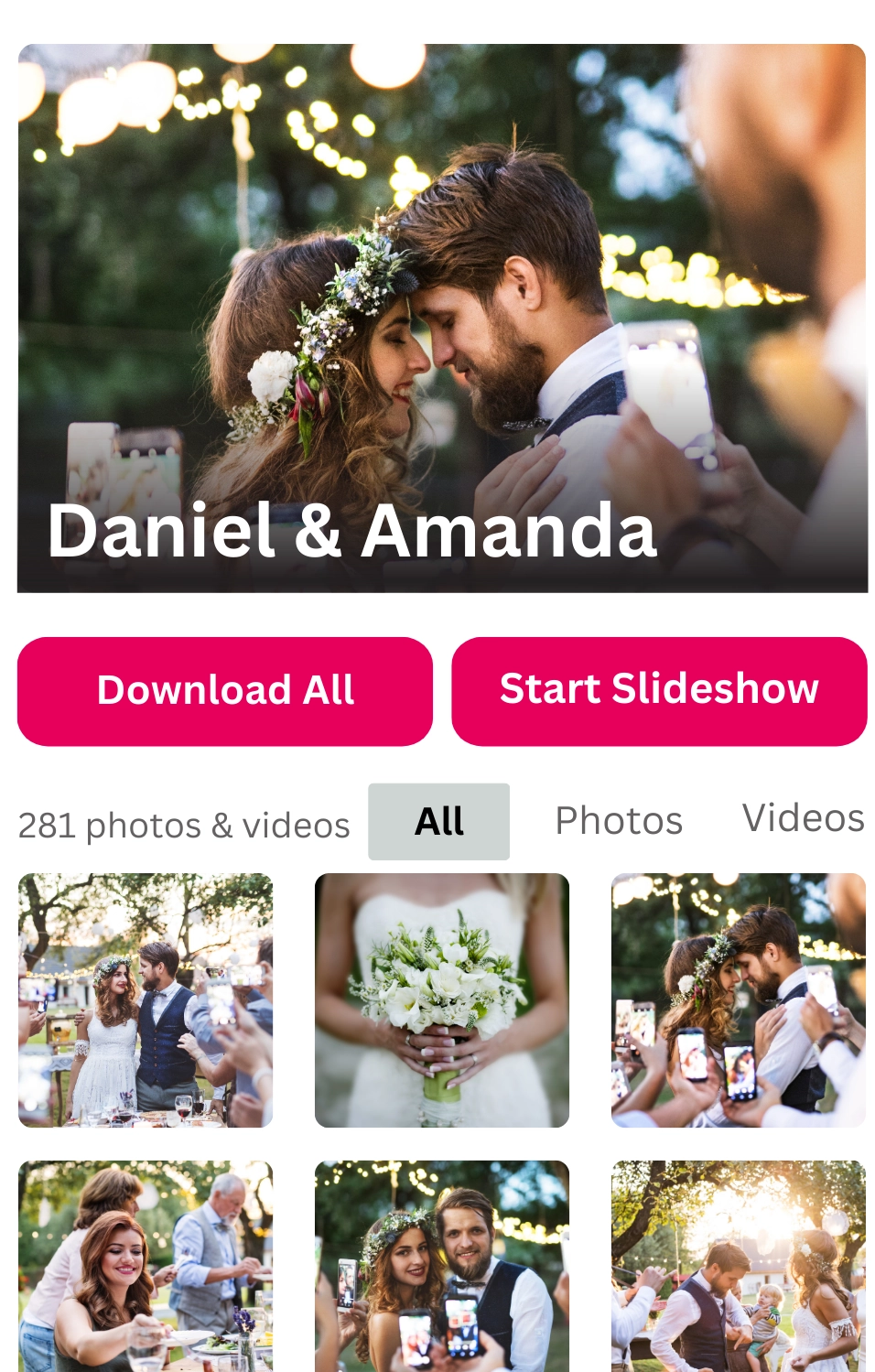
Enjoy Photos & Videos
Guests upload photos and videos by scanning the QR Code. You can then easily access and download all wedding photos and videos in one click after the event.
FAQ
- No, guests can upload photos and videos directly using the QR code, without needing to download anything.
- Absolutely. As long as you are connected to internet, you and your guests can use Eventoly.
- Sign up on an event photo sharing platform like Eventoly. Once you create an event, Eventoly will automatically generate a QR Code your guests can use to upload photos.
- Yes, as the event admin, you can delete photos and videos by logging in to Eeventoly. Guests cannot delete photos and videos.
- There is a setting to enable or disable guest view. As the event admin, you can adjust the settings by logging in to Eventoly.
- Yes. Once you log in to your dashboard, you can navigate to Album menu and click Download All.
- 12 months after the upload date. Youcan find the upload date for each file by clicking Info.
- Absolutely. You can with the click of a button start a slideshow and show media as guests upload them.
- Our platform is designed for simplicity. Unlike complex services like Google Cloud, which require setup and have storage limits, we offer a seamless experience with no logins required, no advanced planning needed, and a custom QR code for your event. It’s hassle-free.
- Absolutely. Your photos are 100% private. You control whether guests can view and download them. We don’t use or share your photos in any way.
- You have full control. If needed, you can disable guest viewing during the event, and once you’ve reviewed the photos, you can re-enable guest access.
There is a free version for trying before purchasing. We offer a refund if you ended up not using Eventoly for your event.
- Contact us by email at support@eventoly.com